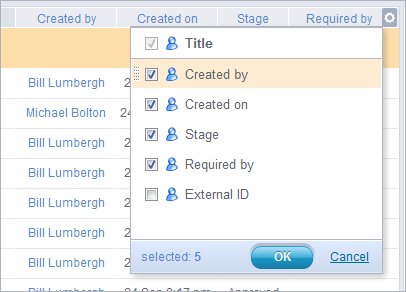 Now you can customize the fields in the List View for a better flexibility – add/remove columns (including the custom ones), re-size and change their order to customize the view to your needs.
Now you can customize the fields in the List View for a better flexibility – add/remove columns (including the custom ones), re-size and change their order to customize the view to your needs.
We also updated our color scheme by adding more contrast to it, while still letting the data stand out.

Very good to see smartQ improve day after day 🙂 What is the purpose of the External ID, whose value is always blank?
That’s great about the updated color scheme. However, it looks exactly the same. Is there something the user has to do to see the new color scheme? Thanks.
Will we ever be able to sort with our custom columns? Right now when we add custom columns in the list view they are just static columns and you cannot click on them to sort your list with them. Will this ever be an option? Please advise.