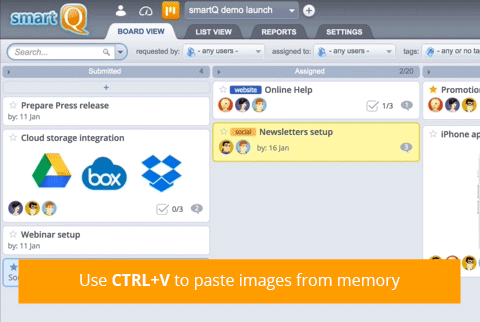
You can now paste images directly into a smartQ board to create a ticket, or into a note to add an attachment. Simply copy an image, for example from web, using right click and selecting “Copy Image”. Then you can use “CTRL + v” (Windows) or “command + v” (Mac) to paste it into a board or a note.
P.S. This feature is not supported by Safari at this point, but works in all other browsers.
