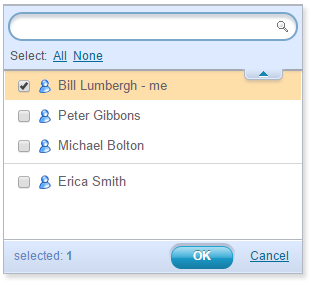Today we are celebrating our 5th anniversary!
For over five years we are helping a wide range of organizations from small local businesses to big companies around the world to manage their workload.
To help you stay productive we also launched our sister apps— SpiderScribe for brainstorming, 8am for contacts management and calendar, Firefly for design annotation. We are looking forward to improving smartQ and adding more integrations with other products.
Thank you for all the support! You can find us on Facebook, Twitter, Google+.

We just updated our iOS app (iPhone & iPad) with fixes for iOS 9. Download the new smartQ app via iTunes.

smartQ is used by a wide range of businesses and organizations all around the world.
Check out how U-Fab, Upholstery & Fabric Stores Inc. uses smartQ to manage their orders since 2012!
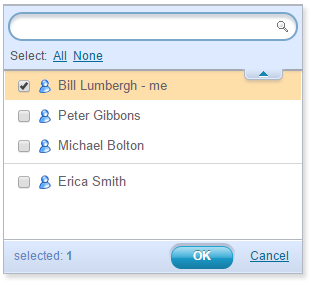
We just updated our team selector component to list the project team members on the top (from any project role). This makes it much easier to select them when adding/editing a ticket or a note.
smartQ is used by a wide range of businesses and organizations all around the world.
Check out how a small IT consulting team from Tennessee (Cornerstone IT Consulting) uses smartQ to manage their business.


Now you can attach files to your notes not only from your computer, but also from cloud services like Dropbox, Google Drive, Microsoft OneDrive, Box. Plus you can attach SpiderScribe mind maps from your brainstorming sessions and Firefly design screens from your graphic projects!


We just expanded the “rearrange tickets by” function in Board View with creation date and author options.
Businesses today have plenty of options to choose from for managing projects.
And the makers of smartQ, a workflow management tool, understand that there’s no one-size-fits-all solution; each company has to find the best methods for managing their specific needs.
Read the whole review on PerfectForms blog.

We just updated both of our iPhone and iPad apps. The UI was updated, we improved the performance and also fixed some bugs. You can check them on iTunes.

Now you can automatically self-assign the tickets you create – this option is available via “options” on the top (turned off by default).