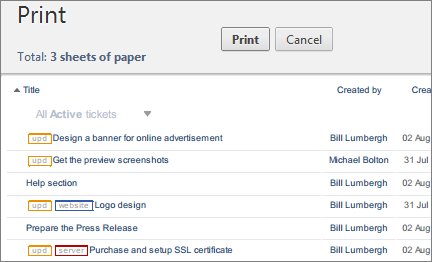 You can print out a ticket information, with all the notes, from Edit/View Ticket window using the print function of your browser (CTRL+P). The same applies to the List View. Now the layout and formatting of the printed version has been improved to look/fit better on the paper.
You can print out a ticket information, with all the notes, from Edit/View Ticket window using the print function of your browser (CTRL+P). The same applies to the List View. Now the layout and formatting of the printed version has been improved to look/fit better on the paper.
Printing out tickets
{ 0 comments… add one }
