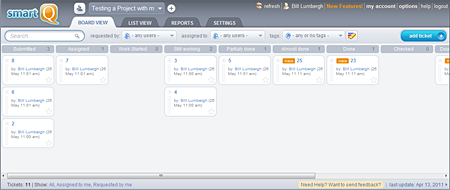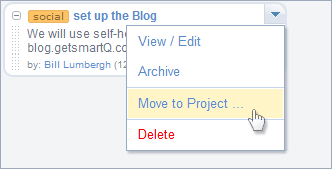 Did you ever want to move tickets between different boards (projects)? Now this option is available through the ticket menu!
Did you ever want to move tickets between different boards (projects)? Now this option is available through the ticket menu!
Check this article and the picture of a huge Kanban board used by Delta to manage an 18-months project [ read the article ]
CSV/Excel export (in Project Performance Report) was extended with the option to list all the ticket fields, including the custom ones. Now you can export all your ticket details at any time!
 smartQ interface is now available in French and Russian! Special thanks to Семен Пинигин who helped with the Russian translation. More languages are coming out soon.
smartQ interface is now available in French and Russian! Special thanks to Семен Пинигин who helped with the Russian translation. More languages are coming out soon.
All together smartQ is available in seven(!) languages now: English, Spanish, Brazilian (Portuguese), German, Italian, French and Russian!
Do you want to see smartQ translated into your language? Any smartQ user can contribute – just use the “options” menu on the top of your smartQ screen. There is a link there called “Translation Area” that will take you to the public translation area.
 First smartQ video tutorial is now available on our website. It is a short 2-minute introduction into the basics of smartQ. More videos are in the plans. [ check the video]
First smartQ video tutorial is now available on our website. It is a short 2-minute introduction into the basics of smartQ. More videos are in the plans. [ check the video]
Firefox 4 was finally released today. So how does it stack against its older version and the other browsers?
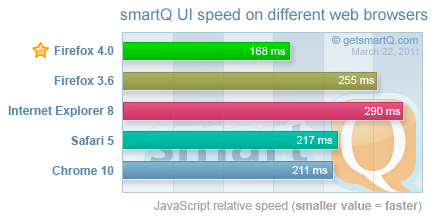 Our team did run a series of tests on our smartQ interface, measuring the JavaScript speed. In the above graph you can see the results.
Our team did run a series of tests on our smartQ interface, measuring the JavaScript speed. In the above graph you can see the results.
Firefox became the undisputed leader when it comes to JS performance, sprinting ahead of even Google’s Chrome, that used to be the fastest browser around. Internet Explorer is still dragging behind. In average, Firefox 4 performed 42% faster than Internet Explorer 8.
If you want to see your web apps running faster, Firefox 4 sounds like a good upgrade!
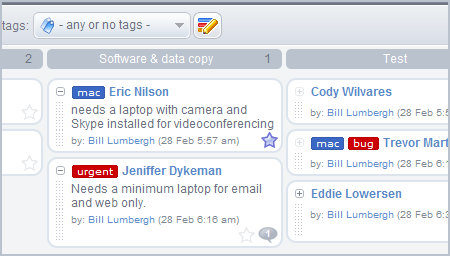 This is a feature we’ve been working on for some time now, and we are excited to release it today. Once you try it – you will be asking yourself how did you live without it!
This is a feature we’ve been working on for some time now, and we are excited to release it today. Once you try it – you will be asking yourself how did you live without it!
Now you can assign your tickets custom tag(s). Those tags are displayed in all the views – Board View, List View, Reports. You can assign each tag a different color, to better distinguish them visually. Most important – now you can filter the tickets by tags!
This makes it easy to create custom views, especially with combination with the other filters and the search. Now you can manage your tickets even more efficiently!
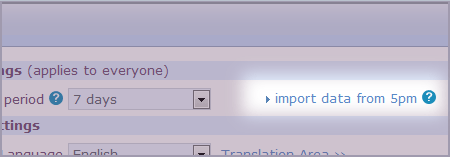 If you are using 5pm project management app (www.5pmweb.com) – now you can import your projects, tasks and users from 5pm into smartQ! The link is located in the “options” window (link on the top of your smartQ screen).
If you are using 5pm project management app (www.5pmweb.com) – now you can import your projects, tasks and users from 5pm into smartQ! The link is located in the “options” window (link on the top of your smartQ screen).