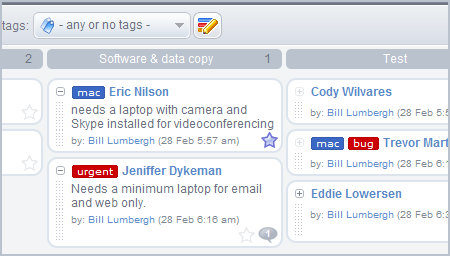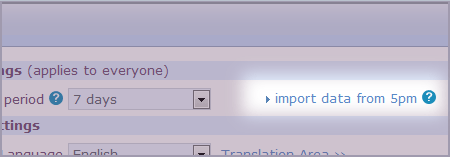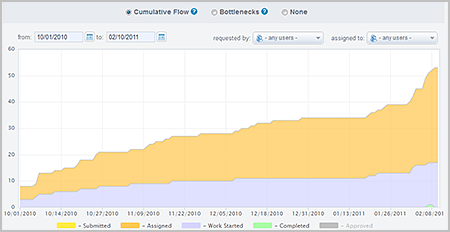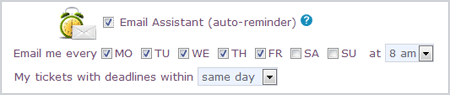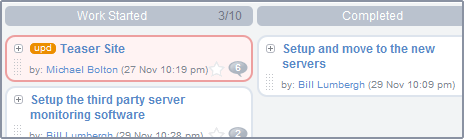Firefox 4 was finally released today. So how does it stack against its older version and the other browsers?
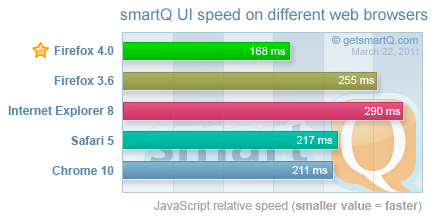 Our team did run a series of tests on our smartQ interface, measuring the JavaScript speed. In the above graph you can see the results.
Our team did run a series of tests on our smartQ interface, measuring the JavaScript speed. In the above graph you can see the results.
Firefox became the undisputed leader when it comes to JS performance, sprinting ahead of even Google’s Chrome, that used to be the fastest browser around. Internet Explorer is still dragging behind. In average, Firefox 4 performed 42% faster than Internet Explorer 8.
If you want to see your web apps running faster, Firefox 4 sounds like a good upgrade!
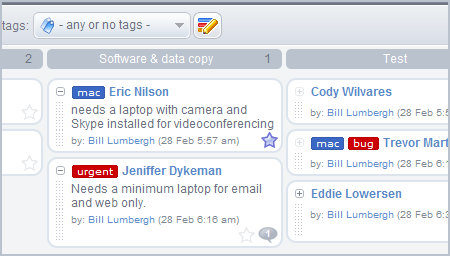 This is a feature we’ve been working on for some time now, and we are excited to release it today. Once you try it – you will be asking yourself how did you live without it!
This is a feature we’ve been working on for some time now, and we are excited to release it today. Once you try it – you will be asking yourself how did you live without it!
Now you can assign your tickets custom tag(s). Those tags are displayed in all the views – Board View, List View, Reports. You can assign each tag a different color, to better distinguish them visually. Most important – now you can filter the tickets by tags!
This makes it easy to create custom views, especially with combination with the other filters and the search. Now you can manage your tickets even more efficiently!
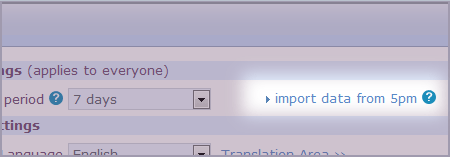 If you are using 5pm project management app (www.5pmweb.com) – now you can import your projects, tasks and users from 5pm into smartQ! The link is located in the “options” window (link on the top of your smartQ screen).
If you are using 5pm project management app (www.5pmweb.com) – now you can import your projects, tasks and users from 5pm into smartQ! The link is located in the “options” window (link on the top of your smartQ screen).
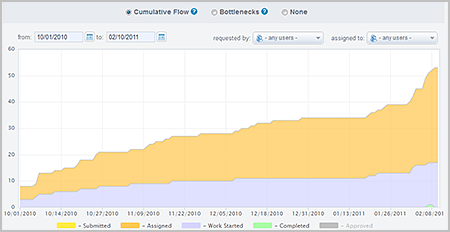 Today we added a new section to smartQ – Reports. Right now it includes a Project Performance Report – a Cumulative (Burndown) and a Time-per-Stage graphs, plus the list of tickets covered by the report. There is a possibility to filter the report data by different filters and also to export the tickets list to CSV (Excel).
Today we added a new section to smartQ – Reports. Right now it includes a Project Performance Report – a Cumulative (Burndown) and a Time-per-Stage graphs, plus the list of tickets covered by the report. There is a possibility to filter the report data by different filters and also to export the tickets list to CSV (Excel).
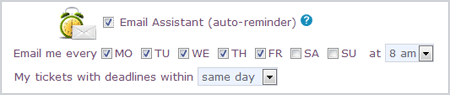 Ever wanted to be notified about incoming ticket deadlines? Now you can!
Ever wanted to be notified about incoming ticket deadlines? Now you can!
With the Email Assistant (available through “options” menu on the top) you can turn on your personal deadlines auto-reminder. You can configure when the emails will be generated and what they should include.
 smartQ was added to Google Chrome Web Store – you can check it here.
smartQ was added to Google Chrome Web Store – you can check it here.

smartQ interface is now available in Italian! Special thanks to Maurizio Zaccherini (eurek srl) who helped with the translation. More languages are coming out soon.
Do you want to see smartQ translated into your language? Any smartQ user can contribute – just use the “options” menu on the top of your smartQ screen. There is a link there called “Translation Area” that will take you to the public translation area.
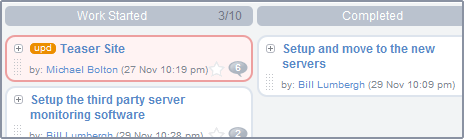 A ticket with “Required by” date that is overdue now gets automatically color-marked. Makes it easier to hit those deadlines!
A ticket with “Required by” date that is overdue now gets automatically color-marked. Makes it easier to hit those deadlines!

smartQ interface is now available in German! Special thanks to Michael Gehrer (TILAK) who helped with the translation. More languages are coming out soon.
Do you want to see smartQ translated into your language? Any smartQ user can contribute – just use the “options” menu on the top of your smartQ screen. There is a link there called “Translation Area” that will take you to the public translation area.

smartQ interface is now available in Brazilian Portuguese! Special thanks to Marcelo Leite (Ecoar) who helped with the translation. More languages are coming out soon.
Do you want to see smartQ translated into your language? Any smartQ user can contribute – just use the “options” menu on the top of your smartQ screen. There is a link there called “Translation Area” that will take you to the public translation area.
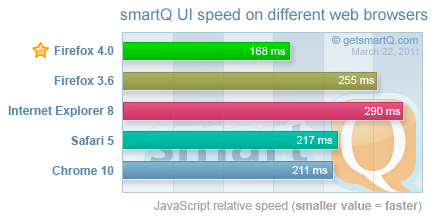 Our team did run a series of tests on our smartQ interface, measuring the JavaScript speed. In the above graph you can see the results.
Our team did run a series of tests on our smartQ interface, measuring the JavaScript speed. In the above graph you can see the results.