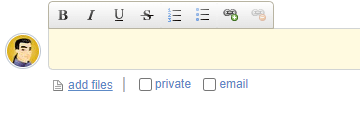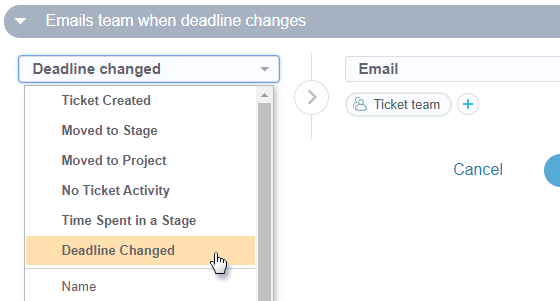We added the @mention feature to notes— it will automatically add the selected users to the email list.
smartQ interface is now available in Ukrainian!
In support of Ukraine, all new accounts from Ukraine will remain free till the end of hostilities — simply contact our support to qualify.
With that, smartQ is available in 11 languages now.
Want to see smartQ translated into your language? Any smartQ user can contribute (including the free trial accounts) — just use the “Options” menu on the top of your smartQ screen. There is a link there called “Translation Area” that will take you to the public translation area.
For over eleven years now, we have been helping a wide range of organizations from small local businesses to big companies around the world to manage their workload.
This year is a challenging one, with many teams working remotely, but smartQ is here to help!
Expect new exciting features and a brand new design!
We would like to thank all our clients for their support! You can find us on Facebook, Twitter.
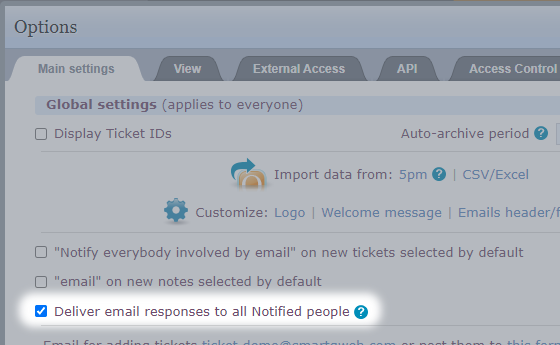
When you receive email notifications from smartQ (for example, when a person notifies you about a new ticket or a new note), and you reply to that email — it is posted back to the ticket in smartQ as a new Note.
But, in some cases, especially when the notification was sent to more people, you may want to also notify them by email as well about your reply.
For this purpose, we introduced a new flag: “Deliver email responses to all Notified people”. When turned on, it will deliver email responses (to smartQ email notifications) to all originally notified people.
[continue reading…]If you have a small screen or just want to see more smartQ content at once, you can now use Full Screen (Shift + F) and Zen Mode (Shift + Z).
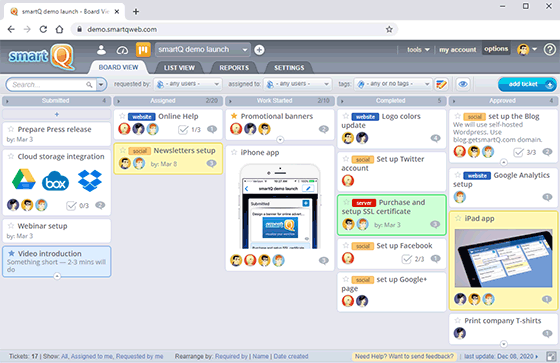
For a full list of keyboard shortcuts use Ctrl + /.
For over ten (!) years now, we have been helping a wide range of organizations from small local businesses to big companies around the world to manage their workload.

This year is a challenging one, with many teams working remotely, but smartQ is here to help!
Expect new exciting features and a redesign!
We would like to thank all our clients for their support! You can find us on Facebook, Twitter.
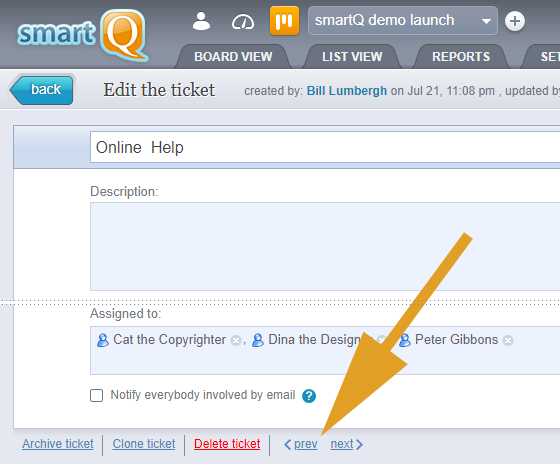
We just added the links to easily switch to the previous or next ticket on the board, without leaving the ticket view.
Do you use many tags and they are pushing your ticket names too far? Now there is a solution for that — you can now change the placement of your tags:
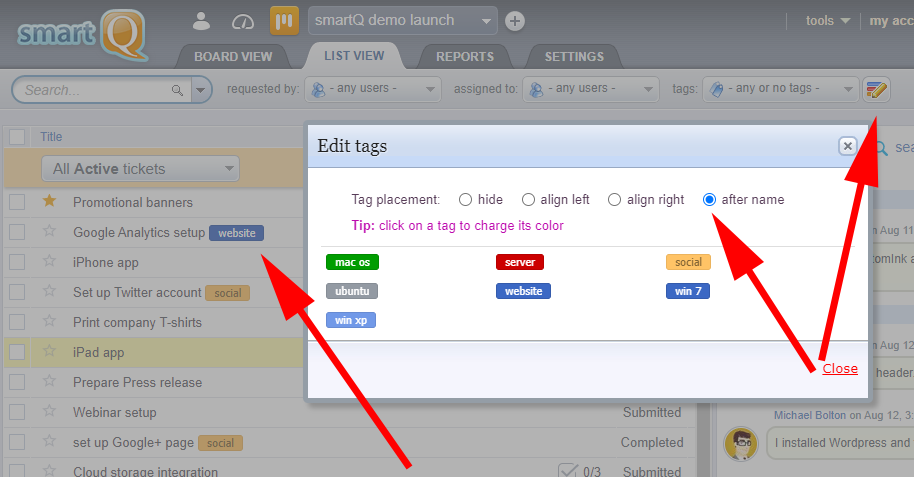
This setting applies to all the main views — Dashboard, Board and List views — and General Report.
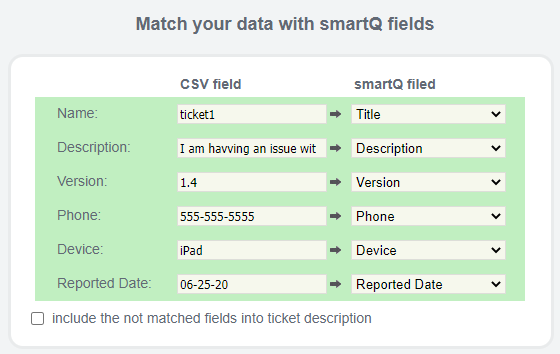
We just expanded our CSV/Excel import function to support custom fields. Now you can import into smartQ tickets with custom columns, and match them to custom smartQ fields.