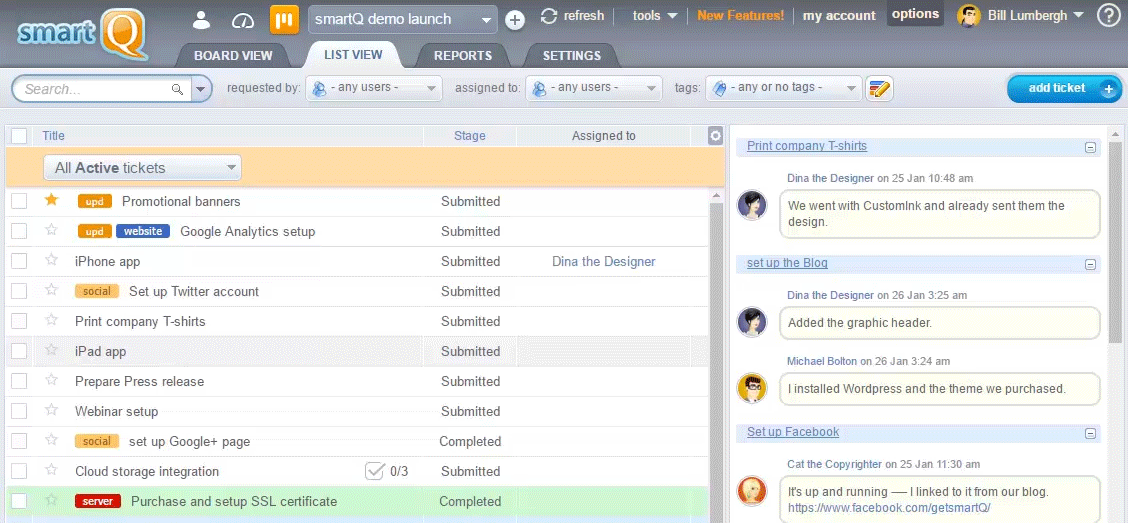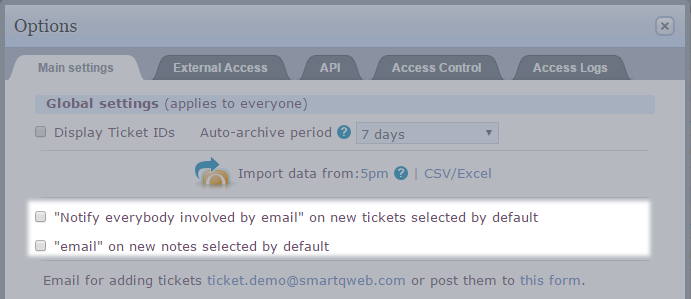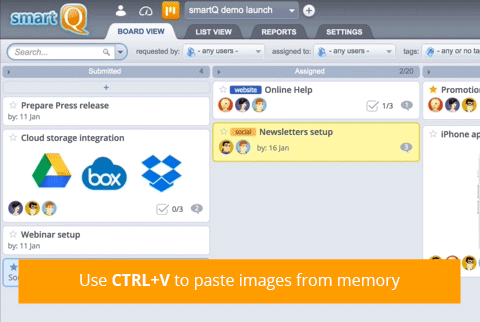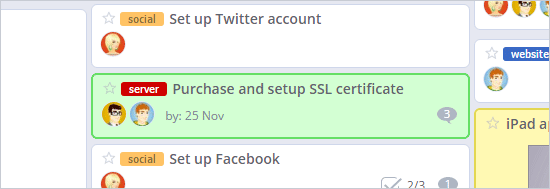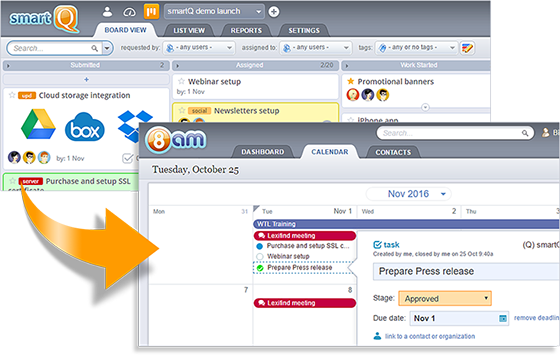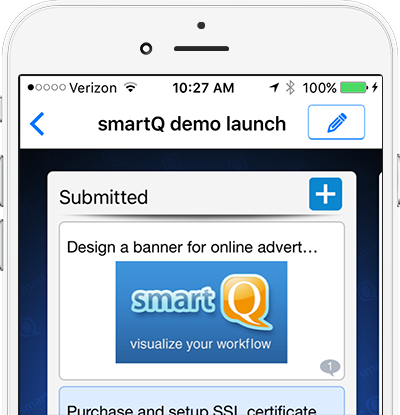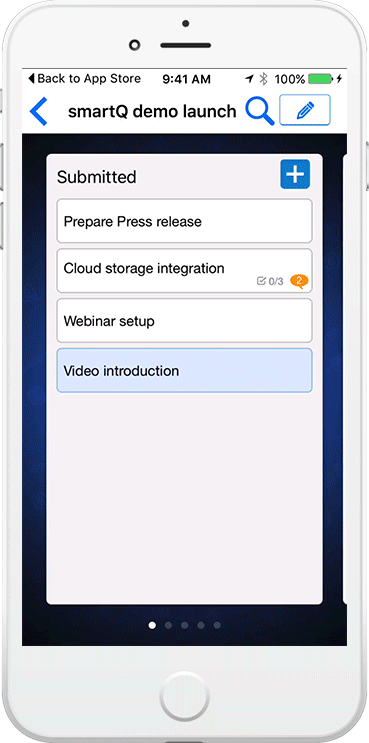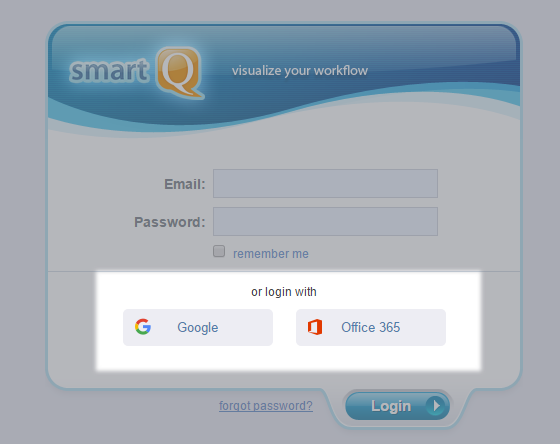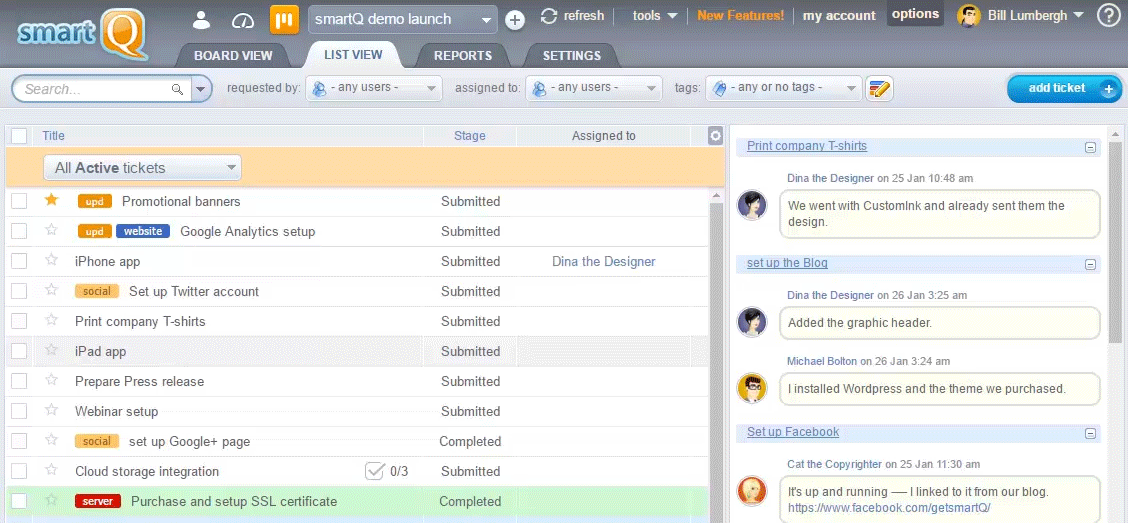
Did you ever need to edit multiple tickets at the same time? Now you can!
Simply switch to List View, or use Dashboard View (for tickets across all projects), then select the tickets and easily change their Stage, Assigned people, Tags or Color. You can even delete and archive them in bulk!
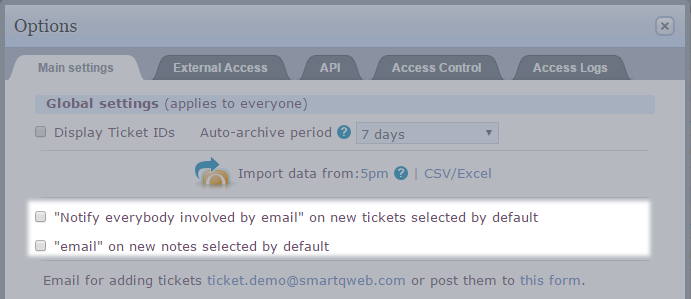
We just added to global settings the option to change the default state of the email notifications when adding new tickets and notes. If email notifications are essential to your workflow and your teammates keep forgetting to select them, now you can make the notifications enabled by default.
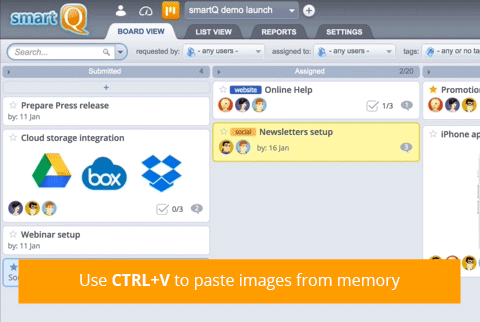
You can now paste images directly into a smartQ board to create a ticket, or into a note to add an attachment. Simply copy an image, for example from web, using right click and selecting “Copy Image”. Then you can use “CTRL + v” (Windows) or “command + v” (Mac) to paste it into a board or a note.
P.S. This feature is not supported by Safari at this point, but works in all other browsers.

Today we are celebrating our 6th anniversary!
For over six years we are helping a wide range of organizations from small local businesses to big companies around the world to manage their workload.
Recently we added the integration with 8am for contacts management and calendar tool — now you can show smartQ tickets in a calendar view. And we are working on a new big feature — Automations.
Thank you for all the support! You can find us on Facebook, Twitter, Google+.
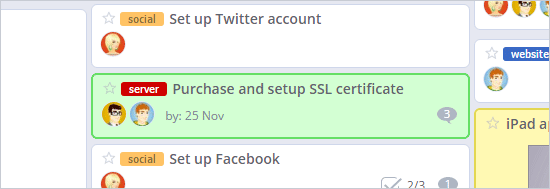
We just added more tickets colors (dark) ! Now you have even more ways to distinguish your tickets.
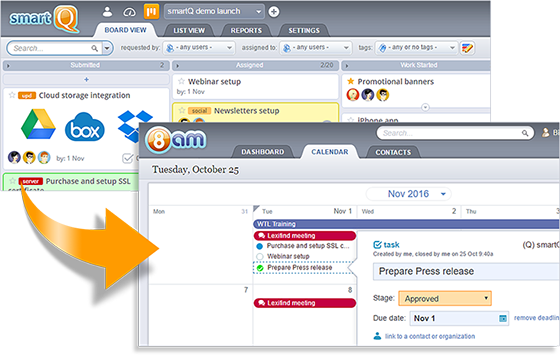
8am is a contact management and calendar tool that can be used together with smartQ — now you can display your smartQ tickets in a 8am calendar view! [ read more ]
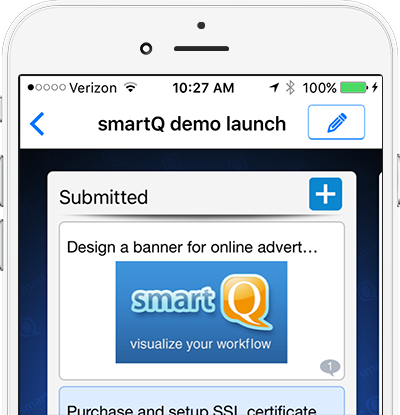
We just updated our iOS app to run smoothly on iOS10. You can download the latest version via iTunes.

smartQ is used by businesses and organizations all around the world.
Today we are sharing the story of a graphic and signs printing shop from New Hampshire. Print New Hampshire / Spectrum Signs have been using smartQ since 2014 to organize their large format print jobs from layout through printing, cutting, finishing, and shipping. [ read the whole story ]
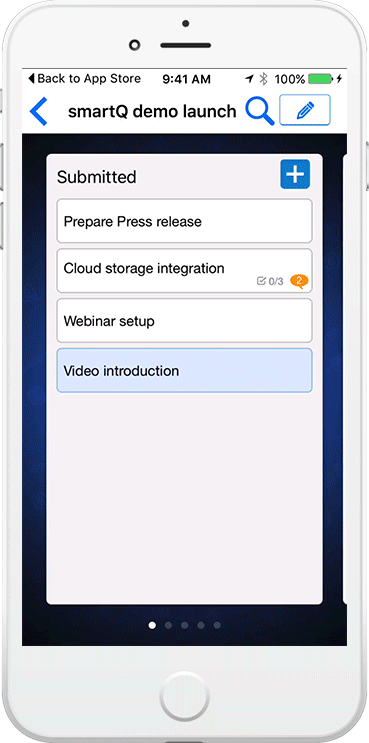
We just added Quick Search to our iPhone and iPad apps — now you can locate projects and tickets even faster!
You can download the app from iTunes.
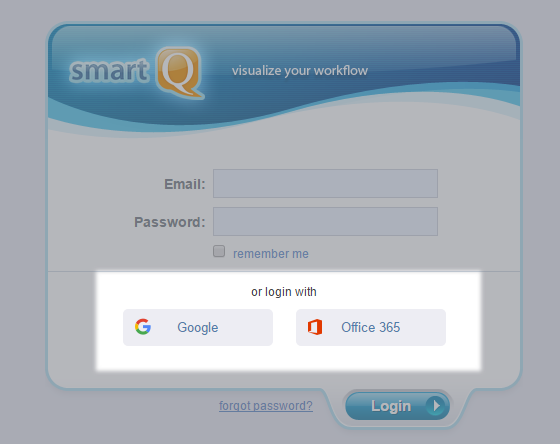
Tired of remembering multiple logins? Now you can use your existing Google or Office 365 account to login into smartQ! [ read more ]