If you have a small screen or just want to see more smartQ content at once, you can now use Full Screen (Shift + F) and Zen Mode (Shift + Z).
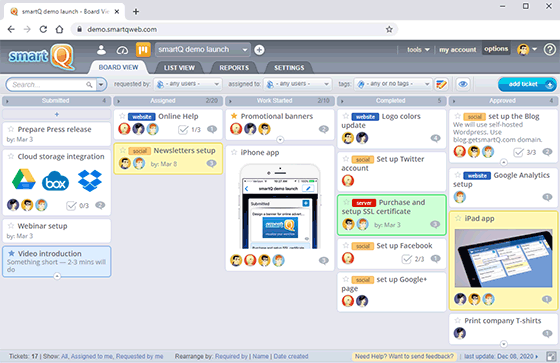
For a full list of keyboard shortcuts use Ctrl + /.

If you have a small screen or just want to see more smartQ content at once, you can now use Full Screen (Shift + F) and Zen Mode (Shift + Z).
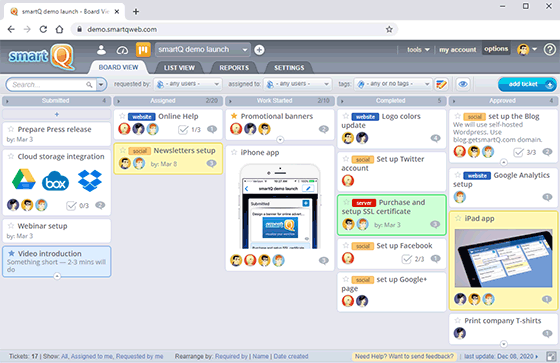
For a full list of keyboard shortcuts use Ctrl + /.
Next post: “Deliver email responses to all Notified people” flag
Previous post: smartQ celebrates 10-year anniversary!