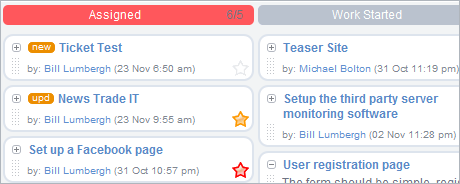 Did you ever want to have some kind of a visual alert when there are too many tickets in a particular stage? For example, you don’t want more than 5 tickets assigned to your team at once, so people don’t get overwhelmed. Now you can do that!
Did you ever want to have some kind of a visual alert when there are too many tickets in a particular stage? For example, you don’t want more than 5 tickets assigned to your team at once, so people don’t get overwhelmed. Now you can do that!
In Workflow Designer (Project Settings) you can define the recommended ticket limit (also called sometimes Work In Progress – WIP) for any stage (column on the Board View). This limit will be displayed by the number of current tickets in that stage. If the limit is exceeded, the column header will turn red.
