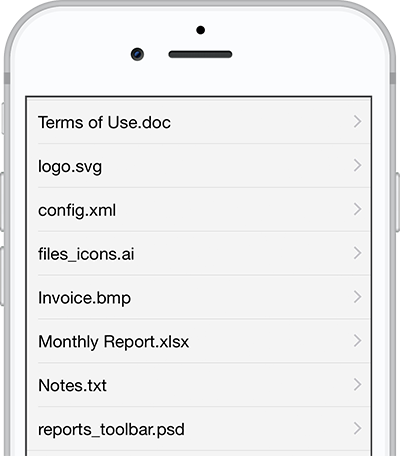
Now you can open and share any supported files (PDF, Excel, Word, Photoshop, Illustrator, etc.) on your iPhone.

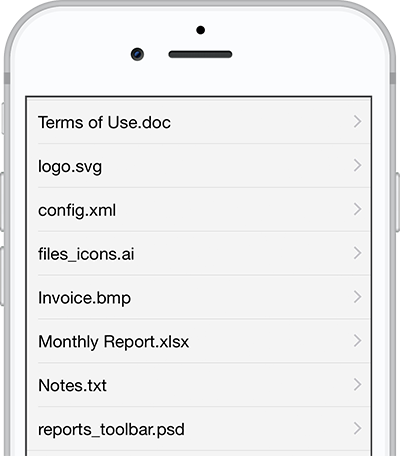
Now you can open and share any supported files (PDF, Excel, Word, Photoshop, Illustrator, etc.) on your iPhone.
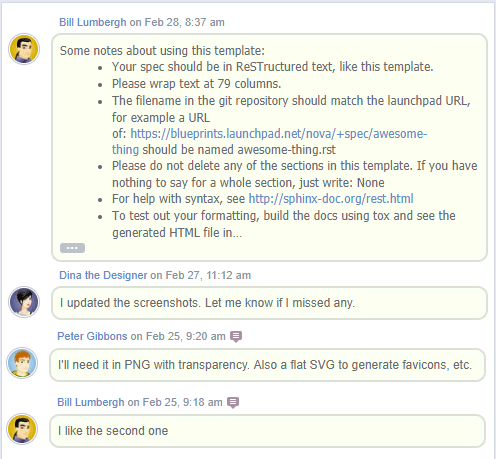
It just got easier to deal with the long notes. Instead of scrolling through all the text, now you can simply preview a part of the note and expand it if you need to read it all.
Today we are celebrating our 8th anniversary!
For over eight years now, we have been helping a wide range of organizations from small local businesses to big companies around the world to manage their workload. We will continue building smartQ as an easy to use and powerful platform for workflow management!
We would like to thank all our clients for their support! You can find us on Facebook, Twitter, Google+.
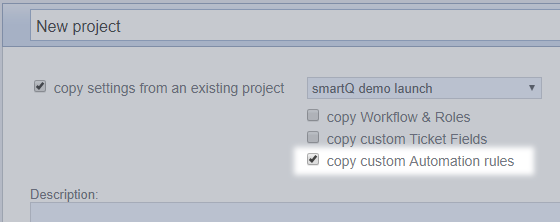 When creating a new project, now you can also copy its Automation rules to the new project. Happy automating!
When creating a new project, now you can also copy its Automation rules to the new project. Happy automating!
We just released smartQ for Gmail Add-on that helps creating tickets directly from Gmail emails. You can install the add-in from G Suite Marketplace.
After months of in-house development, we are proud to reveal smartQ for Android app!
smartQ for Android is native, fast, and contains all the main features. You can navigate your projects and tickets, create new ones, drag them between stages, post comment with attachments and so on… Give it a try and send us your feedback!
This month, we are updating our Privacy Policy to make it easier for you to understand what information we collect about you and why we collect it.
Nothing is changing to how your information is processed. We reviewed our data collecting and protecting procedures and improved the way we describe our practices and how we explain the options you have to update, manage, export, and delete your data.
These updates are related to the new data protection regulations coming into effect in the European Union.
Please read the updated Privacy Policy and Terms of Service in full. By using our services on or after May 24, 2018, you will be agreeing to the revisions.
We just updated our iOS app (iPhone and iPad). Now you can attach any type of files to your notes, including the ones from cloud storage services like Dropbox.
smartQ is used by businesses and organizations all around the world.
Today we are sharing the story of a retail furniture store in Cincinnati, Ohio. Bargains and Buyouts have been using smartQ since 2016 to manage their projects. [ watch the video ]